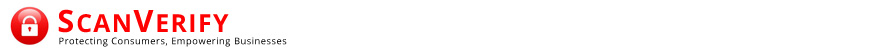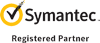By S. Bronstein
ScanVerify.com Founder
8/30/2011

How to secure your website
Securing your website is usually something people think about after they've had a break-in. By that time, you could be facing a small disaster. At the best possible case, you could have some malware that you'd spend weeks cleaning. At the worst, you could lose valuable data. Here are some ways you can secure your site to prevent a breach:
- 1) Run anti-virus software on your desktop computer. Your desktop is the computer you use to connect to your site, via an FTP connection, or a browser. A very common way websites are broken into is when the logins are stolen. This is usually done by some kind of malware or key tracker. Make sure you run anti-virus on your machine and keep it secure. Maybe designate a separate computer to log into the sites.
- 2) Run a firewall to secure FTP and Telnet Ports. These are usually port 21 and 22. On linux, the firewall you'll need to use is called IPTABLES. Configuration of these can get complicated, but you basically need to restrict access to these ports only to IP addresses of your machines.
- 3) Monitor logs. If you regularly monitor access logs, you will see if your website is under attack and you would be able to take appropriate actions.
- 4) Do not download exe files and untested software.
- 5) Learn your lessons from breakins. Each security breach provides a lesson. Learn from it, do whateever it takes to prevent the same thing from happening again.